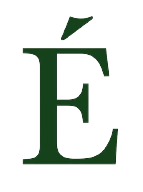How to protect your privacy online

Elizabeth Barber delves into online privacy – sharing some helpful tips to remain incognito on the internet.
At a time where many companies’ business models are built around collecting as much of our data as possible, it can feel overwhelming to try and control who has access to our information. It often feels as though we are powerless to do anything about this. No one wants to read privacy policies that often run to thousands of pages, and it is not realistic for the majority of people to completely quit social media (but if you can – good for you!).
However, there are steps you can take to increase your privacy online. Often these are quick fixes, such as changing a preference in your phone settings or selecting ‘opt out’ when asked if you want to share your data. Here are 3 tangible steps you can take to help protect your online privacy.
Clear your cookies
Cookies, which you often need to consent to before accessing any website, are files created by websites you visit and which save browsing information. Persistent cookies do not expire when you quit your browser. They may be removed after a few days or may be coded to automatically delete only after a few thousand years! This information can be used to create a digital persona to show you targeted ads.
See details here on how to clear cookies for different browsers. Doing so periodically will make it harder for companies to create a detailed persona with your data.
Review the apps that have access to your location
You might be surprised by how many apps have requested access to your location data. Do they need access to your location at all?
If apps have access to your location, do they always need to know it, or just when you’re using the app? Do they need your precise location, or is it enough to have your approximate location?
To review these on
- iPhone: Settings → Privacy & Security → Location Services.
- Android: Settings → Location → App Permissions.
Consider the messaging platforms you’re using
Facebook messenger and Twitter or Instagram DMs may not be the place to discuss anything sensitive or private – while Meta offers end-to-end encryption, it isn’t the default setting. Without end-to-end encryption, these companies, outside parties including hackers, internet service providers and governments could access your data. This isn’t conjecture – in Nebraska, Facebook turned over the messages of a mother and her daughter to police after they were served with a warrant as part of an investigation into an illegal abortion.
Using iMessage, Whatsapp and Signal mean that your messages are all end-to-end encrypted as a default – no one can access the messages except the sender and receiver.
Hegemonic companies will continue to use our data for their purposes, commercial and otherwise unless there are adequately-enforced restrictions that force them to stop. While we are a long way off from meaningful legislation until then we can all take small steps to empower ourselves to exercise some degree of control over the privacy of our data.